此前一直使用lsof来查找端口占用,例如:
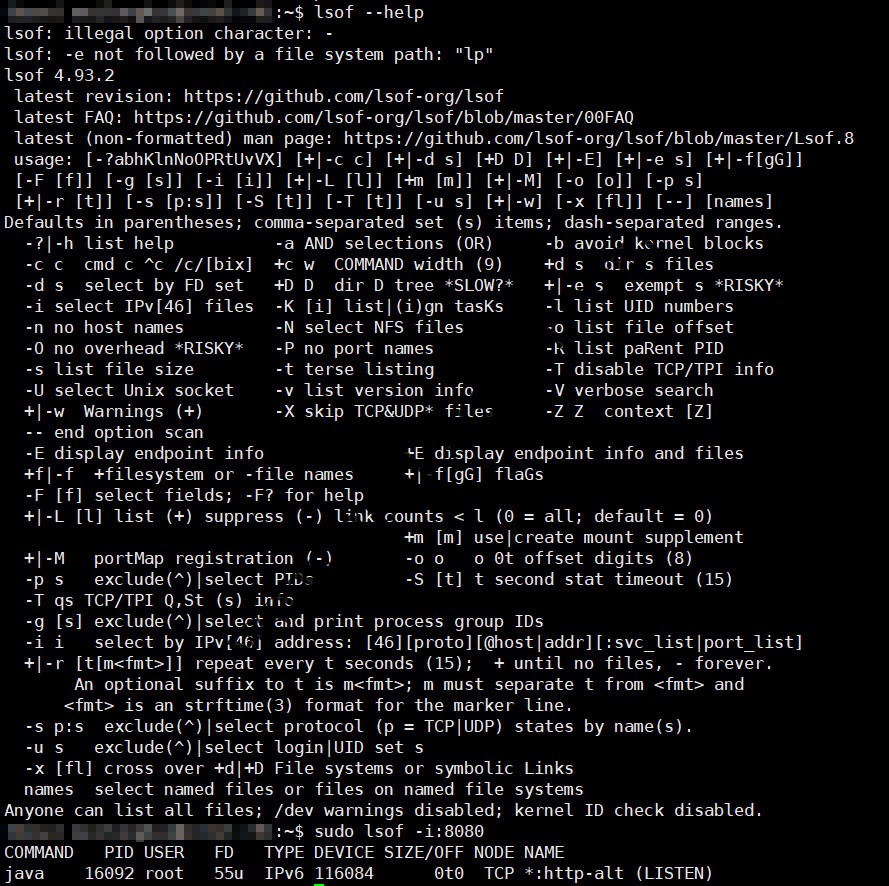
lsof查找端口占用
实际上还可以用fuser(可以通过-k参数直接杀掉对应进程),例如查找端口:
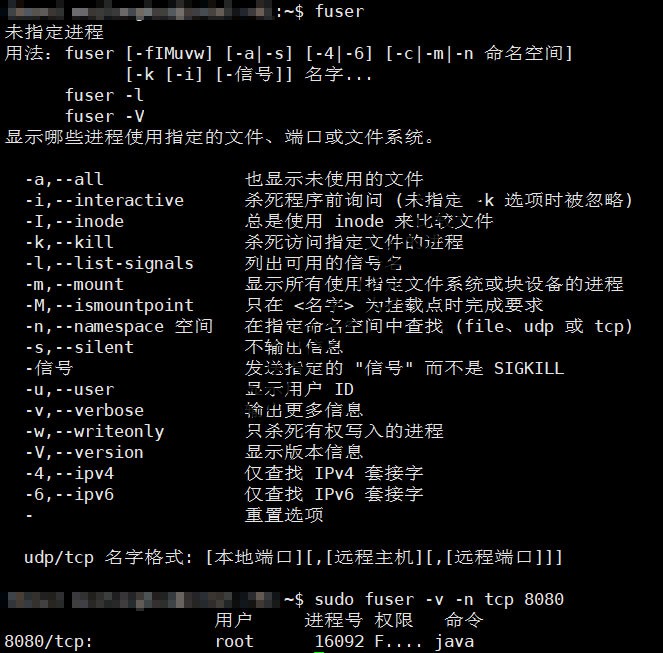
fuser查找端口占用
对于umount时报错target is busy的问题同样适用:
fuser解决umount时报错target is busy
直接使用-k参数:
即可。
转载时请保留出处,违法转载追究到底:进城务工人员小梅 » 查找端口占用、umount提示busy新办法
此前一直使用lsof来查找端口占用,例如:
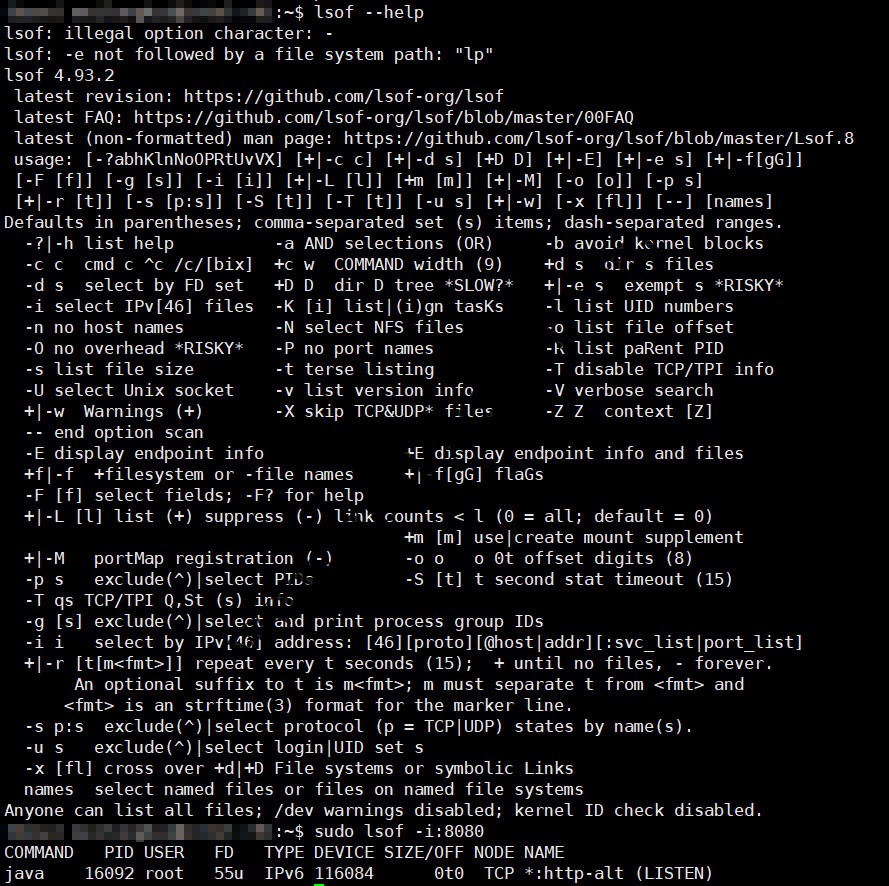
lsof查找端口占用
实际上还可以用fuser(可以通过-k参数直接杀掉对应进程),例如查找端口:
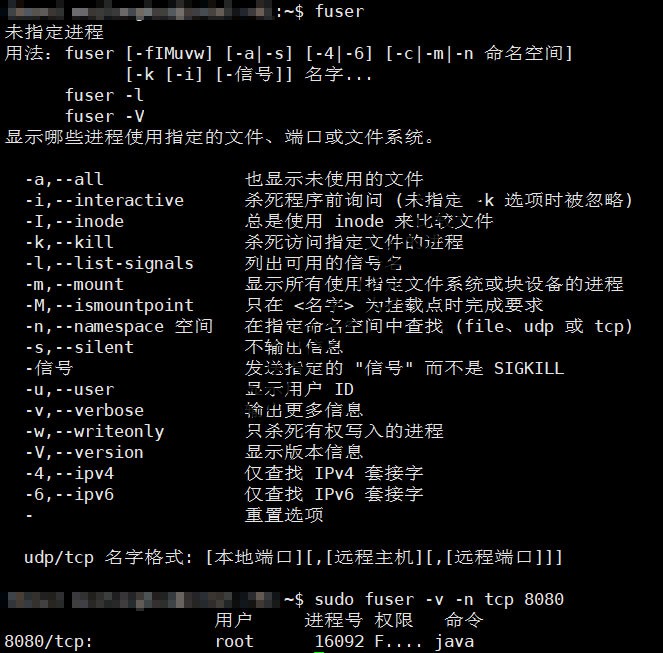
fuser查找端口占用
对于umount时报错target is busy的问题同样适用:
fuser解决umount时报错target is busy
直接使用-k参数:
即可。
转载时请保留出处,违法转载追究到底:进城务工人员小梅 » 查找端口占用、umount提示busy新办法