默认MySQL的root用户只能在本机localhost上连接,不能远程进行连接。
|
1 2 3 4 5 6 7 8 9 10 11 12 13 14 15 16 |
mysql> use mysql; Reading table information for completion of table and column names You can turn off this feature to get a quicker startup with -A Database changed mysql> select host,user from mysql.user; +-----------+------------------+ | host | user | +-----------+------------------+ | localhost | root | | localhost | jira | | localhost | mysql.infoschema | | localhost | mysql.session | | localhost | mysql.sys | +-----------+------------------+ 5 rows in set (0.00 sec) |
可以看到默认情况下root用户只能通过主机localhost进行连接。因此,要想启用远程访问就可以修改user表中的host字段。
host字段的内容可以是主机名,也可以是具体IP,也可以是通配符%,也可以IP和%进行组合使用。如:
- 192.168.0.3,表示只有192.168.0.3能访问;
- 192.168.0.%,表示192.168.0网段的可以访问;
- %,表示所有的IP都可以访问;
使用如下SQL即可:
|
1 2 3 |
use mysql; update user set host = '%' where user = 'root'; flush privileges; |
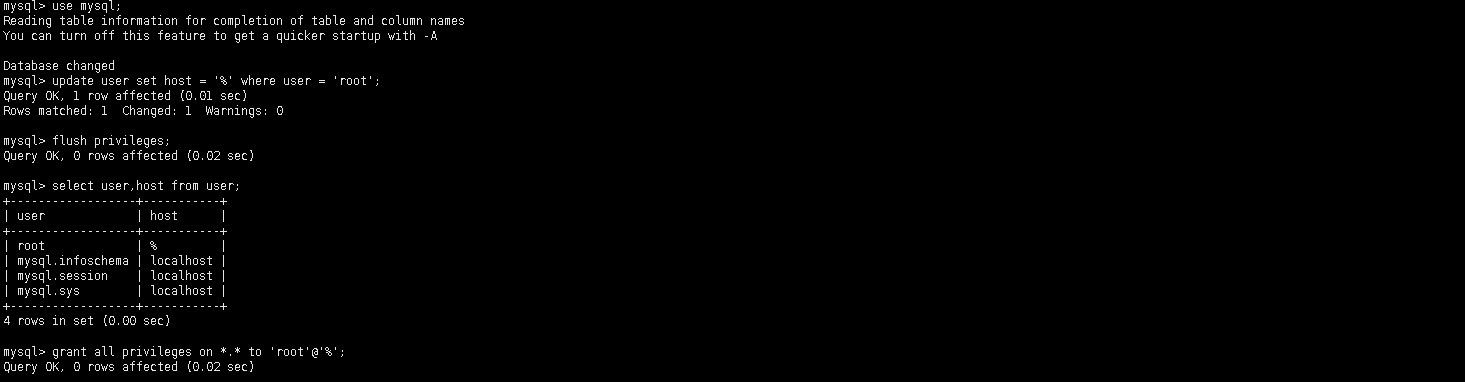
MySQL启用远程访问
转载时请保留出处,违法转载追究到底:进城务工人员小梅 » MySQL启用远程访问
 进城务工人员小梅
进城务工人员小梅